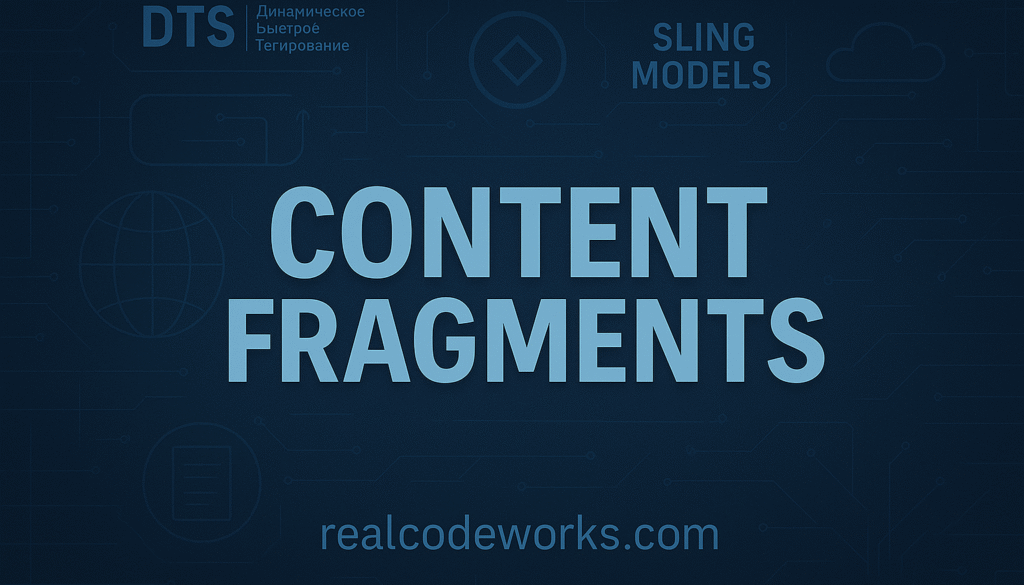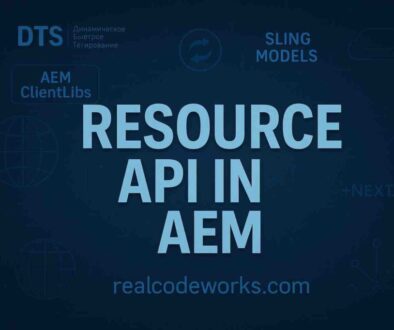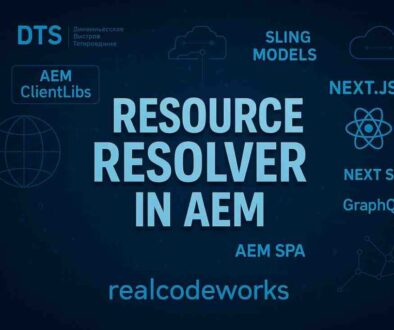Mastering Content Fragments in AEM as a Cloud Service
If you’ve worked in AEM, especially with headless projects, you’ve probably come across the term Content Fragment. But what exactly are they? When should you use them? And how do they fit into the bigger picture of content architecture?
In this blog, I’ll explain everything you need to know about AEM Content Fragments, starting with what they are, where they fit, how to create and use them, and some advanced tips along the way.
This is not just theory — the idea here is to understand how content fragments help developers build structured, scalable, and API-friendly content systems in AEM.
We’ll also examine when not to use them and how they differ from Experience Fragments or standard components.
What Is a Content Fragment?
A Content Fragment (CF) in AEM is a reusable piece of structured content that you define once and use in multiple places across various channels.
Think of it like this
Imagine your team is building a product listing, a bio section, or a Q & A block. Instead of creating these manually on every page with components, you define a model for the structure (title, description, image, etc.) and let authors fill in the content once.
That’s your Content Fragment.
It’s stored in the DAM (just like assets), it’s not tied to a page, and the best part, you can deliver it via GraphQL, JSON, or embed it inside components.
When Should You Use a Content Fragment?
Use CFs when
- You need structured, reusable content (not page-specific).
- You deliver headless content via API (like mobile apps, SPAs, or kiosks).
- You want authors to manage content separately from design.
You’re building things like
- Product list
- FAQs
- Feature lists
- Author bios
- Articles/blog posts
And don’t confuse it with Experience Fragments — those are about layout + design. Content Fragments are simply the raw content (we’ll discuss this further in a separate blog).
What Makes Up a Content Fragment?
There are two main parts to any content fragment:
- Content Fragment Model (CFM)
- Think of this as the schema or blueprint.
- You define fields like
title,text,image,rating,tags, etc. - Created from AEM’s Configuration Browser under
/conf.
2. Content Fragment (CF)
- This is the actual content based on that model.
- Authors use the model structure to fill in actual data.
- Stored under
/content/damand version-controlled like other assets.
So the flow is simple
Model ➝ Author Content ➝ Use it in Pages or APIs
Creating a Content Fragment Model (CFM)
Let’s say you’re working on a project that requires Team Member bios, including Name, Role, Bio, and Profile Image. Instead of hardcoding this info in components, you’ll create a structured model so authors can manage it easily.
Step 1: Go to Configuration Browser
In AEM Author Tools → General → Configuration Browser