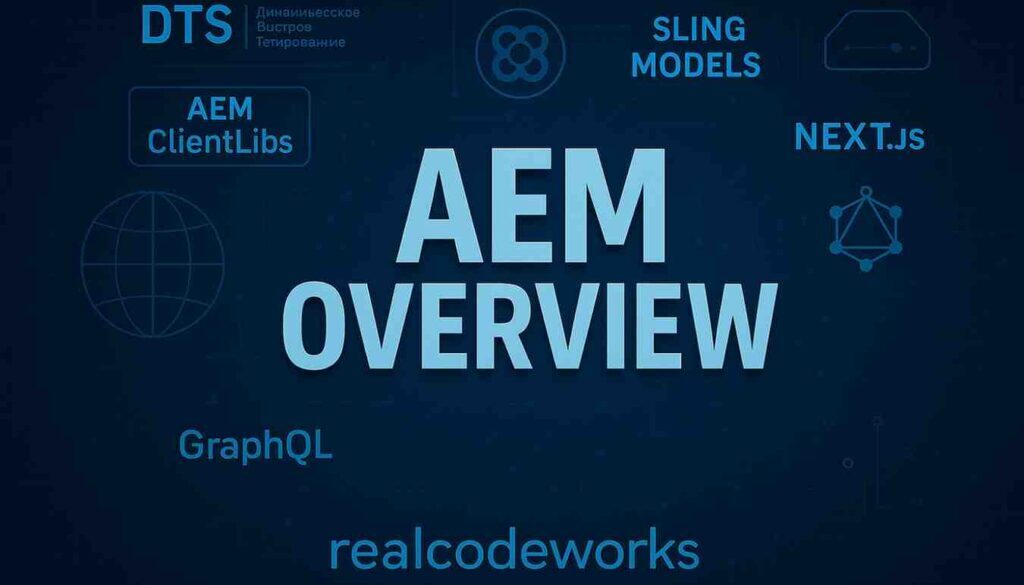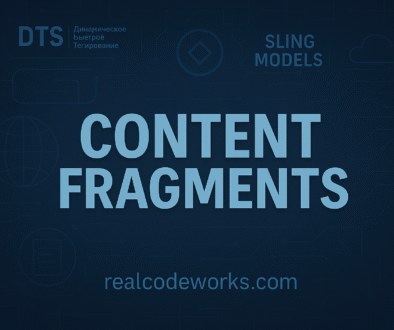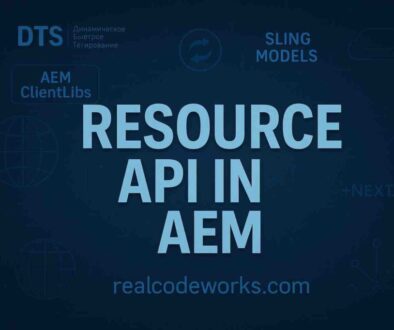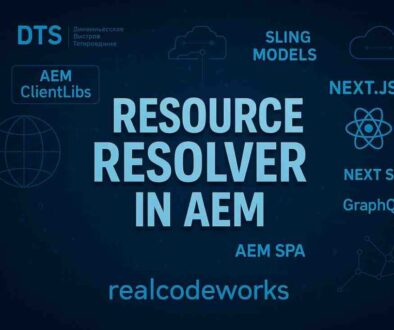AEM Overview
1. Content Management System
-
Before diving into Adobe Experience Manager (AEM), let’s first understand what a Content Management System (CMS) is.
-
A CMS is software that helps users create, manage, and publish digital content. It’s designed to make content management easier for non-technical users, eliminating the need for coding knowledge.
-
In simpler terms, a CMS allows you to build and maintain websites, blogs, or online stores efficiently. Whether it’s updating a page, adding new content, or tweaking designs, a CMS handles it all from a user-friendly interface.
2. How Does a CMS Work?
A CMS typically consists of two main parts:
-
Content Management Application (CMA):
- This is the part that authors and editors interact with.
- It allows them to create and manage content, such as text, images, and videos, without touching the backend code.
-
Content Delivery Application (CDA):
- This part takes the content created in the CMA and delivers it to the website’s front end for visitors to see.
- It ensures that changes made in the CMA are updated and displayed in real-time.
Examples of Popular CMSs
-
Some well-known CMS platforms include:
- WordPress: Ideal for blogs and small websites.
- Drupal: Known for its flexibility and scalability.
- Joomla: Great for building complex websites.
- Adobe Experience Manager (AEM): A robust enterprise-grade CMS that goes beyond traditional content management by offering advanced tools for managing websites, assets, forms, and omnichannel delivery.
To facilitate this, Adobe developed a platform called Adobe Experience Manager that included CMS (AEM) features. Now, let’s see what exactly those are in detail.
3. Adobe Experience Manager (AEM)
-
Adobe Experience Manager (AEM) is a comprehensive content management system that enables organizations to create, manage, and deliver personalized digital experiences across websites, mobile apps, and other digital platforms.
-
AEM is built to meet the demands of both developers and marketers. While developers can leverage AEM’s robust architecture to create custom solutions, marketers benefit from its intuitive, user-friendly interface that allows them to manage content without needing coding knowledge.
-
AEM is part of Adobe’s Experience Cloud, which also includes tools for analytics, targeting, advertising, and more. This integration makes AEM a powerful platform for managing and optimizing digital marketing campaigns.
4. Key Features of AEM
-
Sites
- What it is: Sites is the AEM component where authors create and manage the structure of their websites.
- What it does: It allows authors to easily organize content, edit pages, and control the layout of the website. With Sites, users can – create landing pages, blog posts, and product pages without the need for a developer.
- Why it matters: Sites are essential for efficiently creating and maintaining websites at scale. It ensures that content updates are quick and seamless, making it easier for marketers to manage websites on their own.
-
Assets
- What it is: Assets is AEM’s Digital Asset Management (DAM) tool that allows organizations to manage, store, and organize digital media files (images, videos, documents, etc.).
- What it does: It helps keep all media in one place, making it easier to share and reuse assets across multiple projects.
- Why it matters: With Assets, authors and marketers can ensure that their team always uses the most up-to-date version of a file, ensuring consistency across all channels and reducing time spent searching for files. It also allows for efficient metadata management for improved searchability.
-
Forms
- What it is: AEM Forms provides the tools needed to create and manage online forms. These forms can be used for a variety of purposes, such as customer registration, surveys, or data collection.
- What it does: AEM Forms allows for the creation of adaptive forms, which automatically adjust to the device’s screen size, whether it’s a desktop, tablet, or smartphone.
- Why it matters: AEM Forms is essential for businesses that rely on forms for customer interactions. It simplifies the process of creating and managing forms, which can be particularly useful in industries like finance or healthcare where forms are often required for regulatory purposes.
-
Headless Capabilities
- What it is: AEM supports headless CMS architecture, where the front end (the “head”) and the back end are decoupled. This means content is created and managed separately from how it is presented on a website or app.
- What it does: With headless AEM, developers can create separate frontend applications that consume content via APIs in formats like JSON or XML. This flexibility allows content to be used on any platform (websites, mobile apps, IoT devices, etc.) without needing to redesign the backend.
- Why it matters: Headless architecture is particularly useful for delivering consistent content across multiple digital channels and creating customized user experiences. It allows for faster time-to-market and more flexibility in content presentation.
5. Sites in AEM
-
Sites are one of the core components of Adobe Experience Manager (AEM), where authors create and manage the structure and content of websites.
-
AEM Sites provides a powerful and user-friendly interface for organizing and editing content without needing deep technical knowledge. Whether you’re creating a landing page, product page, or blog, Sites makes it easier for marketers and content authors to design and manage digital experiences.
6. What Can You Do in AEM Sites?
-
Create and Manage Pages
- AEM Sites allows authors to create new pages quickly, either from scratch or using pre-built templates. Templates are often designed to match a company’s branding, making it easier for content creators to maintain consistency.
- You can easily edit content, such as text, images, and videos, and see real-time previews of changes. No developer is required to make content updates, giving marketing teams more control.
-
Page Layout and Structure
- Using AEM Sites, you can organize your pages into a hierarchical structure. For example, a website can have a homepage, subpages, and further nested pages. This hierarchy helps with organizing content logically and making it easy to navigate for visitors.
- The system supports drag-and-drop functionality, allowing content to be rearranged quickly and intuitively.
-
Personalization and Targeting
- AEM Sites provides the ability to personalize content based on user behavior, demographics, and other data points.
- Personalization can include showing different content to visitors based on their location, interests, or past interactions with the website. This makes the user experience more relevant and engaging.
-
Version Control and Workflows
- AEM Sites offers version control, which allows authors to track changes to pages and revert back to previous versions if needed. This – feature is useful when collaborating on content or working in a team.
- Workflows can also be set up for content approval, ensuring that pages go through proper review and approval before being published.
-
Multilingual Support
- AEM Sites supports content localization, allowing you to manage different versions of your website in various languages. This is particularly useful for businesses that operate in multiple regions and need to ensure that their websites are tailored to different audiences.
7. Why do AEM Sites matter?
- Efficiency: Sites streamline the process of creating and managing websites, reducing the reliance on developers and allowing content authors to quickly create and update content.
- Consistency: By using templates and structured workflows, Sites helps maintain a consistent look and feel across a website, which is crucial for branding.
- Scalability: Whether you’re running a small website or a large, enterprise-level digital presence, AEM Sites is designed to scale to your needs, making it easy to manage thousands of pages and content elements.
Every great discussion starts with a simple thought! If you enjoyed this article, found it useful, or have any questions, let’s talk! I’d love to hear from you.
For more updates, tips, and engaging conversations, connect with me on Medium, LinkedIn, and RealCodeWorks. Let’s keep learning together! 🚀✨
Thank you 🙏 !