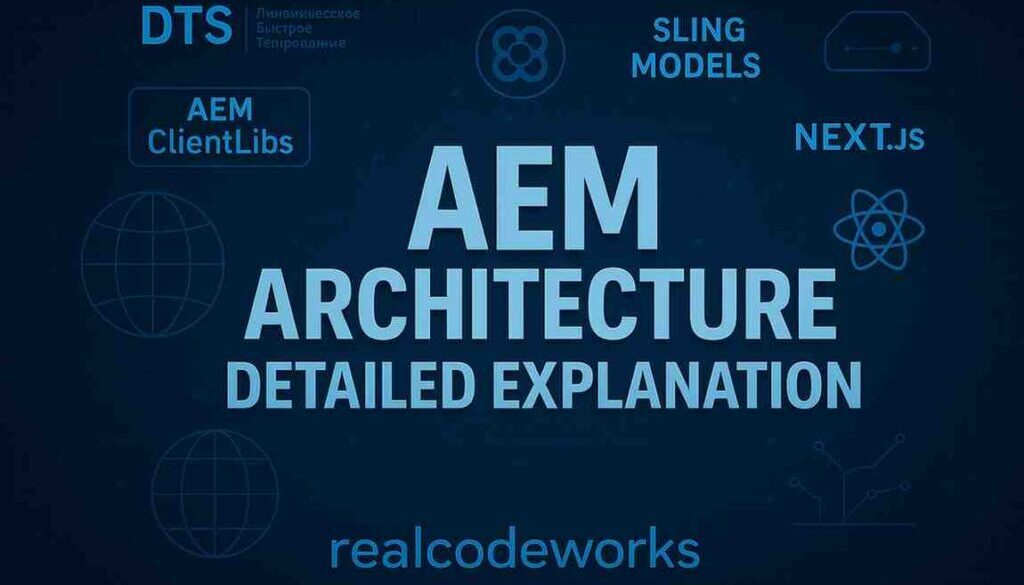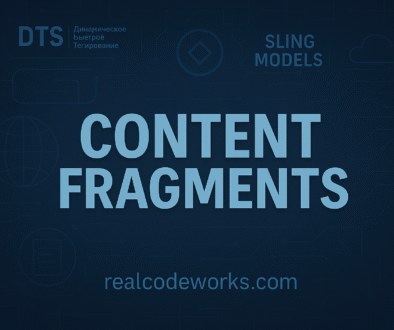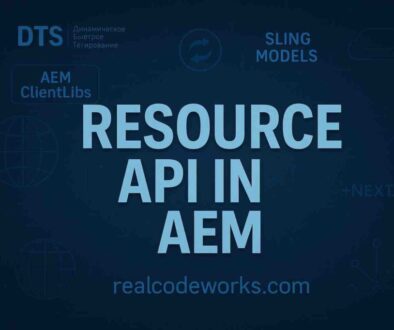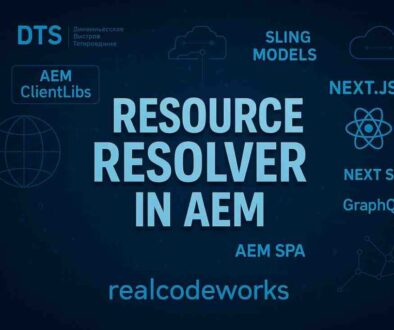AEM Architecture Detailed Explanation
In this blog, I will walk through the architecture of Adobe Experience Manager (AEM) in a simple and easy-to-understand way. You’ll learn how AEM is structured and how its key building blocks come together. We’ll cover
1. Introduction to AEM
-
AEM Stands for Adobe Experience Manager
-
Adobe Experience Manager is a CMS tool used to build websites, mobile apps, and forms. It is part of a broader solution that combines content management and digital asset management capabilities.
- Adobe Experience Manager (AEM) is a popular tool that helps companies manage and deliver content across websites, apps, and other digital platforms. To understand how AEM works, it’s important to understand its architecture—the underlying structure that makes everything run smoothly.
-
Adobe Experience Manager architecture is built in a modular way, which means the system is made up of different components, each doing a specific job. This modular approach gives AEM the flexibility to grow and adapt as needed while also making it easier to manage and maintain over time.
- Now, we’ll break down the main parts of AEM’s architecture, like OSGi, JCR, Apache Sling, and Application Layers. How they work together to create a scalable, flexible system for managing and delivering content.
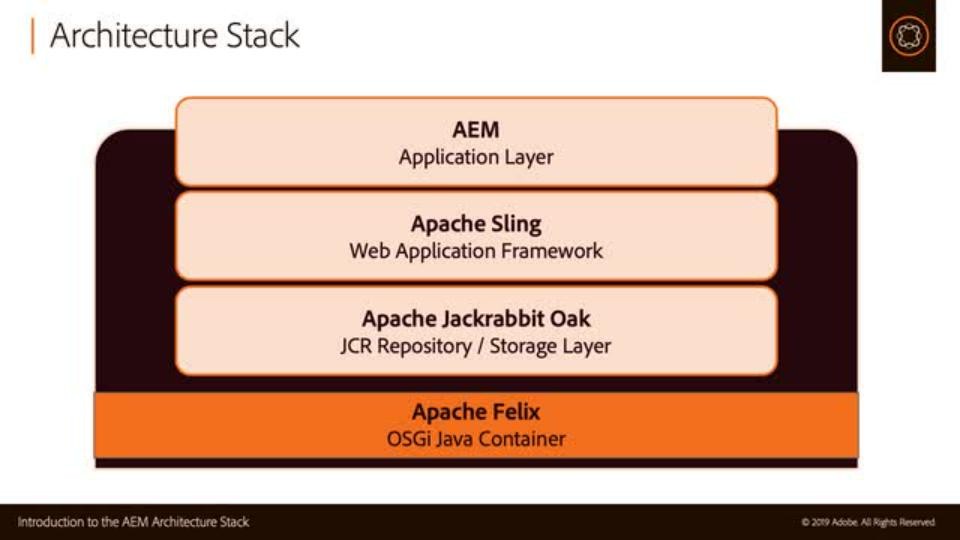
2. OSGi (Open Services Gateway Initiative)
-
OSGi is one of the building blocks of AEM’s architecture. It’s a framework that helps AEM manage the lifecycle of its various components and services.
-
OSGi is a dynamic module system for Java that allows Java applications to be broken down into bundles.
-
AEM uses Apache Felix as its OSGi framework implementation. Apache Felix provides a web console for managing these bundles and a shell for system-level interaction.
-
Instead of everything being tightly packed into one big system, OSGi breaks it down into smaller parts called bundles. These bundles can be installed, updated, or removed independently, without needing to restart the whole system.
-
In simple terms, OSGi makes AEM flexible and easier to manage. For example, if you need to add a new feature or fix an issue, you don’t have to take the entire system offline. You just update or replace the specific bundle involved. It’s a huge help when it comes to maintaining and scaling AEM.
3. How OSGi Works in AEM:
- In AEM, OSGi acts as the traffic controller for these bundles. It handles the lifecycle of each bundle – starting it, stopping it, and ensuring that each part of the system can interact with others as needed. Because of this, AEM can deliver content and manage services dynamically without having to restart or disrupt the system.
4. Why is OSGi important in AEM?
-
Modularity: AEM is made up of smaller pieces called bundles, so you can work on one piece without affecting the others.
-
Dynamic Updates: You can add or update features while AEM is running, with no downtime.
-
Flexibility: The system can adapt quickly to changes or new requirements, which makes it easier to scale and maintain.
So, OSGi is like the “engine room” of AEM—it keeps everything running smoothly while allowing for updates and changes on the go
5. Java Content Repository (JCR)
-
The Content Repository is a core component of Adobe Experience Manager Architecture, It’s built on a tree-like hierarchical structure, where each node in the tree represents a piece of content like a page, an image, or a document.
- JCR is responsible for storing, managing, and retrieving all types of content in AEM. It’s essentially the storage engine.
-
AEM uses Apache Jackrabbit, which is a Java-based content repository that follows the JCR specification. Jackrabbit provides several features that make it a great fit for AEM, including:
-
Versioning
-
Access control
-
Full-text search
-
- JCR is accessed through the Apache Sling web framework. This allows developers to interact with the content repository using RESTful APIs, making it easy to integrate AEM with other systems or applications.
- Jackrabbit also comes with a web console called CRX (Content Repository eXtreme), which can be used to visually manage and explore the content stored in JCR.
How JCR Works
Think of JCR like a structured file system for your websites, digital assets, and configurations. Everything is organized in a hierarchy, similar to how folders and files are arranged on your computer.
-
-
Nodes: Like folders or files that hold content.
-
Properties: Data stored within those nodes, such as a page title, description, or image path.
-
6. Why JCR is Important in AEM:
-
JCR comes with several powerful features that make it essential for content management in AEM:
-
Binary Storage: Efficiently handles large files like images, PDFs, or videos.
-
Flexible Properties: Store single or multi-value data, such as titles or tags.
-
Content Locking: Prevents multiple people from editing the same content at once.
-
Version Control: Keeps track of content changes and lets you roll back to previous versions.
-
Access Control: Manage who can view, edit, or publish content.
-
Powerful Search: Supports complex queries so you can quickly find content.
-
Structured Organization: Makes navigating and managing content simple and intuitive.
-
Real-Time Updates: Detects changes and can trigger workflows or notifications.
-
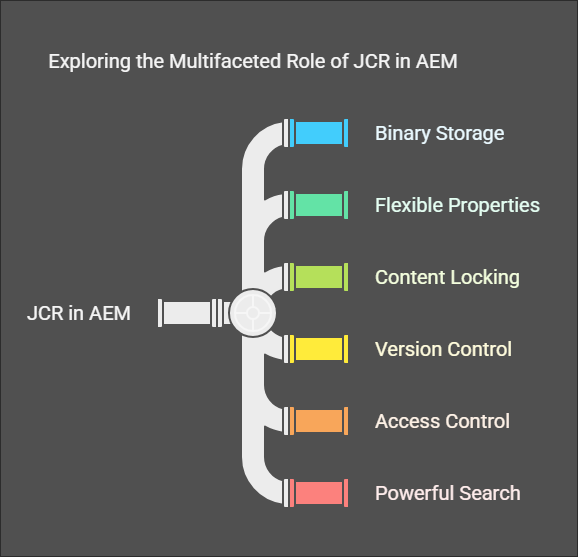
-
In short, JCR is like the “library” of AEM. It stores all your content in a well-organized way, making it easy to browse, retrieve, and manage everything efficiently.
7. JCR Hierarchy structure
-
JCR is all about the hierarchy structure, which contains nodes that are similar to files and properties, which are data in the files, which is shown in the image below.
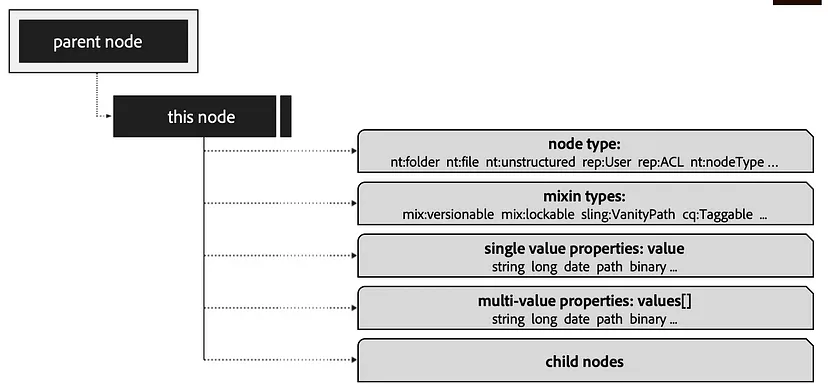
8. What is Apache Sling?
-
Apache Sling is a web framework used in Adobe Experience Manager (AEM) that takes care of how requests and responses are handled inside the system. You can think of it like the messenger that helps get content from the backend (JCR) to the frontend—your website.
- Sling works on top of the OSGi framework and plays a key role in mapping URLs to the actual content stored in the content repository. So when someone visits a page on your website, Sling figures out what content to show based on the URL.
- It uses RESTful principles and follows a resource-oriented approach. In simple terms, every URL points to a resource, and that resource maps to a node in the content repository (JCR). Sling then adapts and delivers that resource dynamically.
Why Apache Sling Matters in AEM
-
At its core, Sling is a web application framework designed to work seamlessly with AEM. Its job is to take the structured content from JCR and present it to the user in a way that’s dynamic and easily accessible. Here’s how it works:
-
RESTful Principles: Sling is built around REST (Representational State Transfer), which means you can access content using simple URLs like
/content/mysite/home.html. These URLs act like paths to content in the repository, and you can use HTTP methods like GET, POST, PUT, and DELETE to work with it. -
Resource-Oriented: Everything in Sling is treated as a resource. So when you request something, Sling checks the URL, figures out which resource it points to, and then pulls the right data from JCR. It uses scripts (like
.html,.json,.xmlto render that resource depending on the request. -
Dynamic Content Delivery: Instead of generating content in advance, Sling fetches and renders it live, right when someone asks for it. This dynamic approach means your pages are always up-to-date and can pull in data from multiple sources if needed.
-
Seamless Integration with AEM: One of the best things about Sling is how well it fits into AEM. Whenever you update or publish something in AEM, Sling is already set up to deliver that new content immediately—no need to rebuild or restart anything.
-
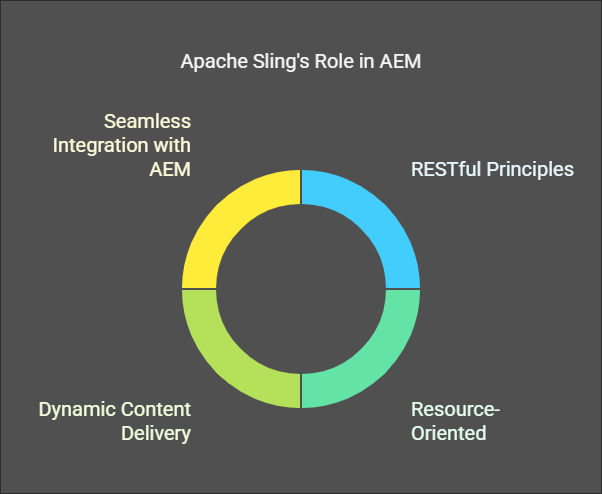
-
Apache Sling is the framework that delivers AEM content to the world. Using RESTful principles makes accessing and displaying content fast, flexible, and easy. Whether it’s a page or an image, Sling ensures that content is served dynamically and efficiently, making AEM a powerful content management platform.
9. Application Layer in AEM
-
The Application Layer in AEM is mainly divided into two parts:
- Sites – This includes templates, pages, and components used to build and manage websites.
- Assets – This refers to Digital Asset Management (DAM), which handles things like images, videos, documents, and other media files.
AEM’s Typical Architecture: Author and Publisher
AEM works on a two-instance architecture – the Author and Publish environments
- Author Instance is where content authors and developers create, update, and manage content. This is the internal side of AEM that only your team accesses.
- Publish Instance is what the end-user sees. Once content is finalized, it’s pushed to this instance to go live on your site or app.
- The Author and Publish Instance are communicated via replication.
10. What is Replication in AEM?
- Replication is the process that connects the Author and Publish instances. It ensures that any changes made in the Author environment—like editing a page or uploading an image—get transferred to the Publish instance.
- This way, the content you manage in the backend (Author) stays in sync with what users see in the frontend (Publish). So when you publish a new page or update an asset, it’s available right away to your audience.
11. Dispatcher
The Dispatcher plays a crucial role in AEM architecture. It works as both a caching and load-balancing component.
1. Caching
- The Dispatcher caches responses from the AEM Publish server to boost performance. By serving pages from the cache instead of hitting the Publish server every time, it helps your website load faster and reduces server load.
2. Load Balancing
- It also handles load balancing by evenly distributing incoming requests across multiple Publish instances. This helps maintain performance even when traffic is high.
3. Security Layer
- The Dispatcher adds an extra layer of security by allowing you to filter or block certain requests. For example, you can restrict access to specific URLs or only allow certain HTTP methods. This helps protect your AEM environment from malicious or unnecessary traffic.
Every great discussion starts with a simple thought! If you enjoyed this article, found it useful, or have any questions, let’s talk! I’d love to hear from you.
For more updates, tips, and engaging conversations, connect with me on Medium, LinkedIn, and RealCodeWorks. Let’s keep learning together! 🚀✨
Thank you 🙏 !